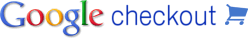Windows 7 tried to turn my hair grey
Over the last month or so I have been uninstalling all the stuff I didn't need, then I manually backed up all our documents and photos to DVD and made a second copy on my NAS drive. Then I used VMware vCenter Converter to make a full virtual copy of my current Windows XP machine (as a single 16Gb image) which I could then run as a virtual PC within VMware Player. That way I still had access to the original machine build and all the original files and settings in case I'd missed anything in the backup process.
Then safely assured that everything was prepared a couple of weeks ago I put the Windows 7 DVD in and ran the installation process, reformatting the hard disk so that I had a clean installation.
And there the troubles started. To say that Windows 7 has been causing me problems over the last two weeks has been an understatement.
The install sort of went OK, it took ages, but it didn't seem to complete properly so after fiddling with it for a while I ended up reinstalling W7 again.
Second installation worked much better, got W7 up and running OK but it was "poorly" and remained so for the next couple of weeks whilst I tried to find the root cause of the problem.
The symptom was that it would take ages to boot and then would work properly for a couple of minutes but then unexplainably freeze. And when W7 froze it would stop completely for anywhere between 5 and 15 minutes. When a freeze occurred the mouse would still work but nothing else worked at all.
And there I was stuck. I've been through numerous Google found searches of Windows 7 problems, but none of them really worked. The core suggestions were to disable everything "special" in the BIOS, unplug any USB devices, remove any cards from inside the machine, then try step by step to put your machine back together until you found the problem area. This didn't work as even with a stripped down machine it still kept on freezing randomly.
I did find and fix a problem with the onboard sound chipset not being recognised by installing the latest Vista drivers, but other than getting rid of the warning symbol it didn't cure the freezing problem.
The only clue I had was that the freezing seemed to coincide with when I accessed the hard disk (but not all the time, sometimes it worked fine), and in the Windows event log there appeared an error code 11 from the atapi disk service pretty much every time the freeze occurred. Windows help didn't give any clues as to what this error meant (and the same hard disk had worked perfectly with Windows XP), but it did seem to be related.
Cutting the story short I'd resigned myself to having to buy a new hard disk drive (so had been searching on ebay for one at the right price), when I decided in a last ditch attempt to try swapping over the disk drive cable inside the computer in case for any reason that was at fault.
When I unplugged the drive cable I noticed that one of the pins on the hard disk drive wasn't in line with the other pins and was in fact pushed down and out of shape. Perhaps that was the problem, with a dodgy pin the drive was only working intermittently??
Carefully with a pair of long nose pliers I pulled the pin back into place and fortunately it didn't snap off, then I carefully and reverently plugged the hard disk back into the computer cable, switched it all on and held my breath.
Result! Windows 7 works perfectly, not a single jitter, freeze or error message at all, even after running a hard disk benchmark that stressed the hard disk to its maximum 10Mb/sec throughput rate, everything was rock solid.
So that's it all fixed. All I've got to do is to plug the PC back together and sort out any remaining driver problems. From what I've seen of Windows 7 over the last few hours of finally getting to us it, it looks quite good and looks to be a massive improvement on XP.
Moral of the story is to look for the obvious physical problem first.
Labels: Microsoft